Setting Preferences in the Homeowner Portal
HouseLINE Cleaning & Home Services is all about making your life just a little bit easier. We want to fit seamlessly into your household team, and a big part of that is the Homeowner Portal.
Most of the time people are prompted to create an account when they receive their first invoice, or if they complete a booking online. If you do not have an account, or need help resetting your password, email us at [email protected] and we’ll get it all set up.
Schedule
The Homeowner Portal is an excellent place to view the details of your past and upcoming jobs. As new or add-on services become available, you’ll see them here as an option to add to your next service.
Notifications
Scroll to the “My Notification Preferences” widget in the Homeowern Portal and click “+New Notification.”
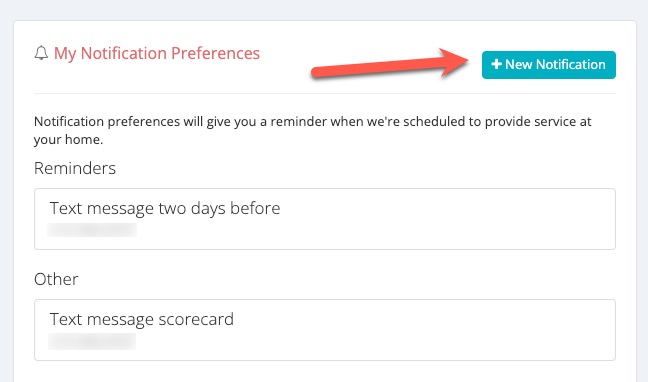
Then make your selections:
- Email or Text Message
- Your preferred contact email or phone number
- The notification type and timeline
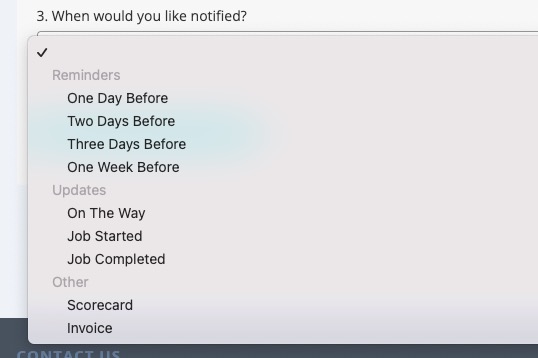
Reminders: Notifications about upcoming appointments. By default you’ll receive a text message 2 days before your appointment, but you can add or change notifications to meet your needs.
Updates: Choose these if you’d like to be kept informed when we head toward your home, or when we start and finish.
Other: Choose whether you receive a copy of your invoice and scorecard via text message or email.
Invoices
View all your past invoices, download a copy for your records or pay your bill in this section of the Homeowner Portal.
Are you a fan of auto-payments? Save a credit card in the Homeowner Portal and we’ll automatically charge it after each service.
Go to the “My Credit Cards” widget and click “+New Credit Card.”
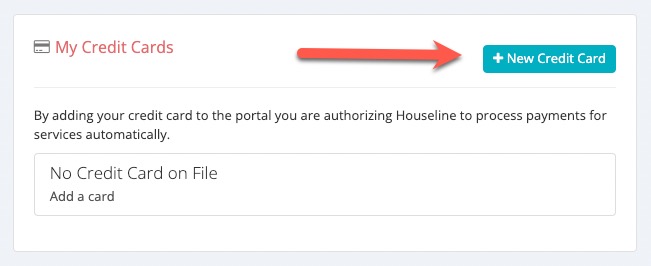
Enter your credit card details and click “Add Credit Card” to save. Then you can head to the “Notifications” section and choose whether to receive a copy of our receipt (invoice) via text or email.
